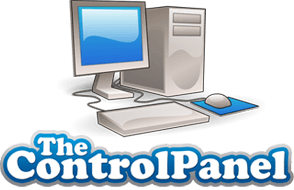Services List
-
Remote Assistance
Save yourself the time and hassle of bringing your computer to us. If you can still get on-line but need help with troubleshooting minor niggles with your computer we may be able to resolve them by logging into your computer remotely.
Please call us first on 0141 583 9911 to arrange a remote assistance session using either Zoho Assist or TeamViewer - links below: -
-
Zoho Assist
Click the link below and enter the session code that we give you to allow us to access your computer.
If using a mobile or tablet - install the Zoho Assist - Customer app.
-
TeamViewer (Windows Only)Remote assistance using TeamViewer
Download and run the TeamViewerQS app, using the link below, on your Windows PC or Laptop and enter your name and a brief description of the issue.